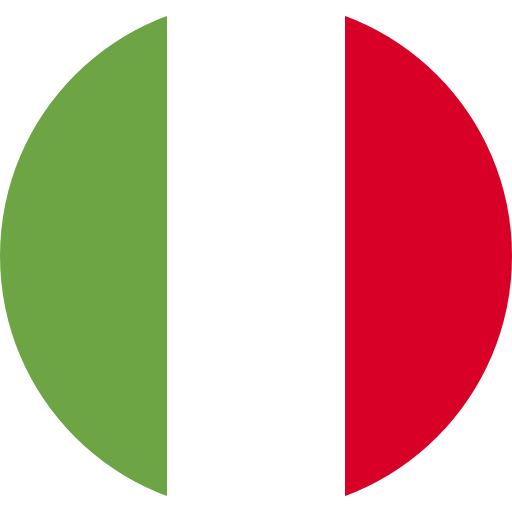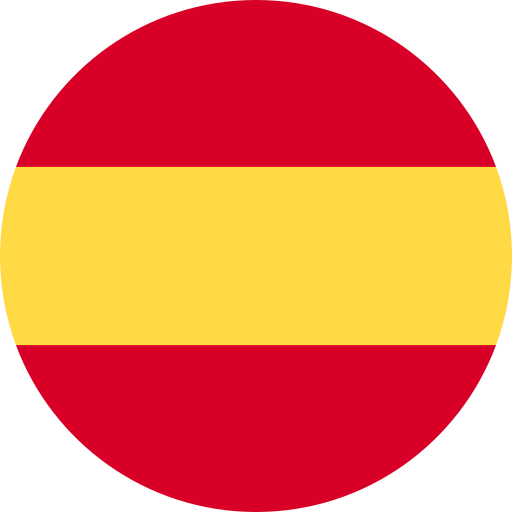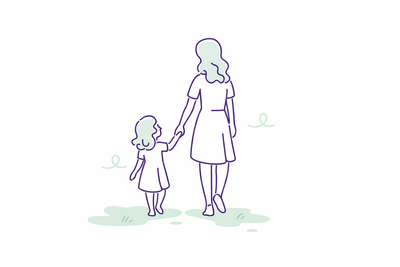For the longest time, I looked for an app that could record all my classes, my students' homework (no more "You didn't give me any homework!", which both kids and adults do) and write notes about classes, students, topics, etc.There are many apps for teachers on the App store, but all of them are for school teachers and based on group teaching. For me, a one-to-one teacher, they're all too complicated and time consuming.
Before, I was using Highrise (a CRM by 37signal), which people normally use to save manage their customers' info and keep track of proposals and deals. Very useful if you have a small business, but not great for my purpose (also, it's not iPad friendly).
A few moths ago, though, my husband found an application called inClass. I gave it a go and was quite pleased.
cover
Well, it's not meant for teachers and it's not very user-friendly nor super nicely designed, but it does what I need (and it's got an iPad version).
What it really is.
It's an application to help students organise their schedules, take and share notes and keep track of their homework/assignment. It's one of those apps that make me wish there were iPads when I went to school!
This is how students set it up.
When you open the app, you see a notebook. That's a school term. In a term, students can add courses and for each one of them set one or more schedules (day and time). Easy.
notebook
This is how I set it up.
I use the notebook as my language school. I add as many courses as I have students and each course will have a student's name.
The school (term)
For example, I can add a course called Daniel on Monday and Wednesday 10am-11am and another one called Cristina on Tuesday and Thursday 10am-11am.
When a student has different times on different days, I simply add more schedules to the same course/student. For example, Enrique takes four classes (5 hours) a week , so I have two different schedules for him: Monday-Thursday 11:00-12:30 and Tuesday-Friday 11:00-12:00.
edit schedules
Once you've added all your students and their schedules, you're ready to keep track of your classes.
This is what the app offers.
- A calendar view, where you see all your students for the day and a sneak peek of their homework. Also, you can switch between days and months.
calendar
- A homework view, where you can see a list of the homework you assigned to every student and check it off when it's done. You can sort the list by date, student (which is called "course" in the app) and priority.
Overdue homework shows up in red.
Assigning new homework is a piece of cake. Simply tap the + button at the bottom and write it down in the pop-up window. Voilat! When you then assign it to a student (course), the app will automatically know when the homework is for (it takes the day and the time from the schedule you had previously set for that student).
- A note view, where you can see your notes and sort them by date or student (course). Here I write down all kinds of stuff: family info, conversation topics, what we covered in class, what we need to cover next, etc. I sometimes even add pictures of students and classes!
You can even add pictures and audio memos to your notes.
- A teacher view, that students use to add all their teachers' details, including office hours. I personally don't use this, but if I did, I'd probably store all my students' phone numbers and maybe use the "office hours" section as their working hours to know when it's best to contact them.
The only small drawback.
It doesn't sync between your devices. Although for me that's not a big deal as I only use it on my iPad.
Overall review
All in all, it's a perfectly good app for what I need to do with it.
I do wish it were more user-friendly and intuitive, but hey, until somebody comes up with an app that is especially made for private teachers, I can't really complain.
So, if you're a one-to-one teacher too, why don't you give it a try? Or if you have better solutions and ideas, I'd love to hear from you!